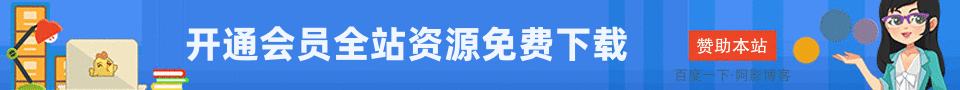B2主题默认没有设置页眉下方的顶部通栏广告位,但是预留了一个钩子 b2_content_before,我们可以通过该钩子插入广告代码。
B2主题提供了子主题,建议采用子主题方式来添加自定义代码
代码示例如下,请根据自己的需要修改,将代码添加到当前激活主题的 functions.php:
/**
* 添加图片广告到B2主题页眉下方
*/
add_action('b2_content_before', function(){
echo '<div class="dddd ads-after-header">
<div class="wrapper">
<a target="_blank" href="https://www.aybk.cn/">
<img width="598" height="80" alt="点击查看广告位详情" src="https://www.aybk.cn/content/uploadfile/202304/b8f51681450097.gif" >
</a>
<a target="_blank" href="https://www.aybk.cn/">
<img width="598" height="80" alt="阿影博客" src="https://www.aybk.cn/content/uploadfile/202304/b8f51681450097.gif" >
</a>
</div>
</div>';
});样式代码参考如下,根据自己的需要调整,可以添加到主题的 style.css:
.vips .ads-after-header {
display: none;
}
.ads-after-header {
margin-bottom: 16px;
}
.ads-after-header a {
display: inline-block;
width: 49.8%;
max-width: 598px;
}
.ads-after-header a:first-child {
margin-right: 0.4%;
}
.ads-after-content {
margin-top: 16px;
}
.post-style-5 .ads-after-header {
display: none;
}
@media screen and (max-width: 768px){
.ads-after-header {
margin-bottom: 4px;
}
.ads-after-header a {
width: 100%;
max-width: 768px;
margin-bottom: 2px;
}
.ads-after-header a:first-child {
margin-right: 0;
}
}更多推荐内容
- PHP最新获取QQ昵称源码[学习] 11 天前
- 网站从被 K 到恢复收录与排名,我做了这些!! 12 天前
- WordPress当搜索结果为零时,跳转到首页 14 天前
- 突破Nginx中文PDF预览瓶颈:Nginx配置文件与Script脚本解法 14 天前
- 如何查找百度、抖音、微信、微博、小红书、知乎、B站、视频号、快手等7天内最热门话题 15 天前
- 红帽 RHCE 认证精品班30期 20 天前
- QQ群相册下载工具v0.1.4绿色版 21 天前
- 公众号及文章怎么做推荐流量与搜索流量方法揭秘 26 天前
- 超简约UI外卖券优惠吸粉代码 2 个月前
- 自适应网站图片广告横幅代码(带广告标识) 2 个月前

文章采用: 《署名-非商业性使用-相同方式共享 4.0 国际 (CC BY-NC-SA 4.0)》许可协议授权。
版权声明:本站资源来自互联网收集,仅供用于学习和交流,请勿用于商业用途。如有侵权、不妥之处,请联系客服并出示版权证明以便删除!
新手操作抖音壁纸号的详细流程
« 上一篇
05-05
Emlog PRO模板:Mould简影视主题模板
下一篇 »
05-05